How to get noticed on LinkedIn FAST
How do you gain those valuable connections?
So let's be honest here.. most influencers tell you, that to grow your LinkedIn profile, you need to be using up to 5 hashtags on posts. What if I was to tell you, this isn't the full story? Read on to find out what the full story is.
So where do you start?
For those creating a LinkedIn Profile for the first time, it can be a daunting process, however, once the main profile is filled out, you will find it a lot easier to make connections.
First off you will want to add your basic details to your profile, such as your name, pronouns, as well as a link to any portfolio you may have. Next, you will want to craft a bio that acts as a catchy tagline that shows off your skills. I have shown my page as an example below:
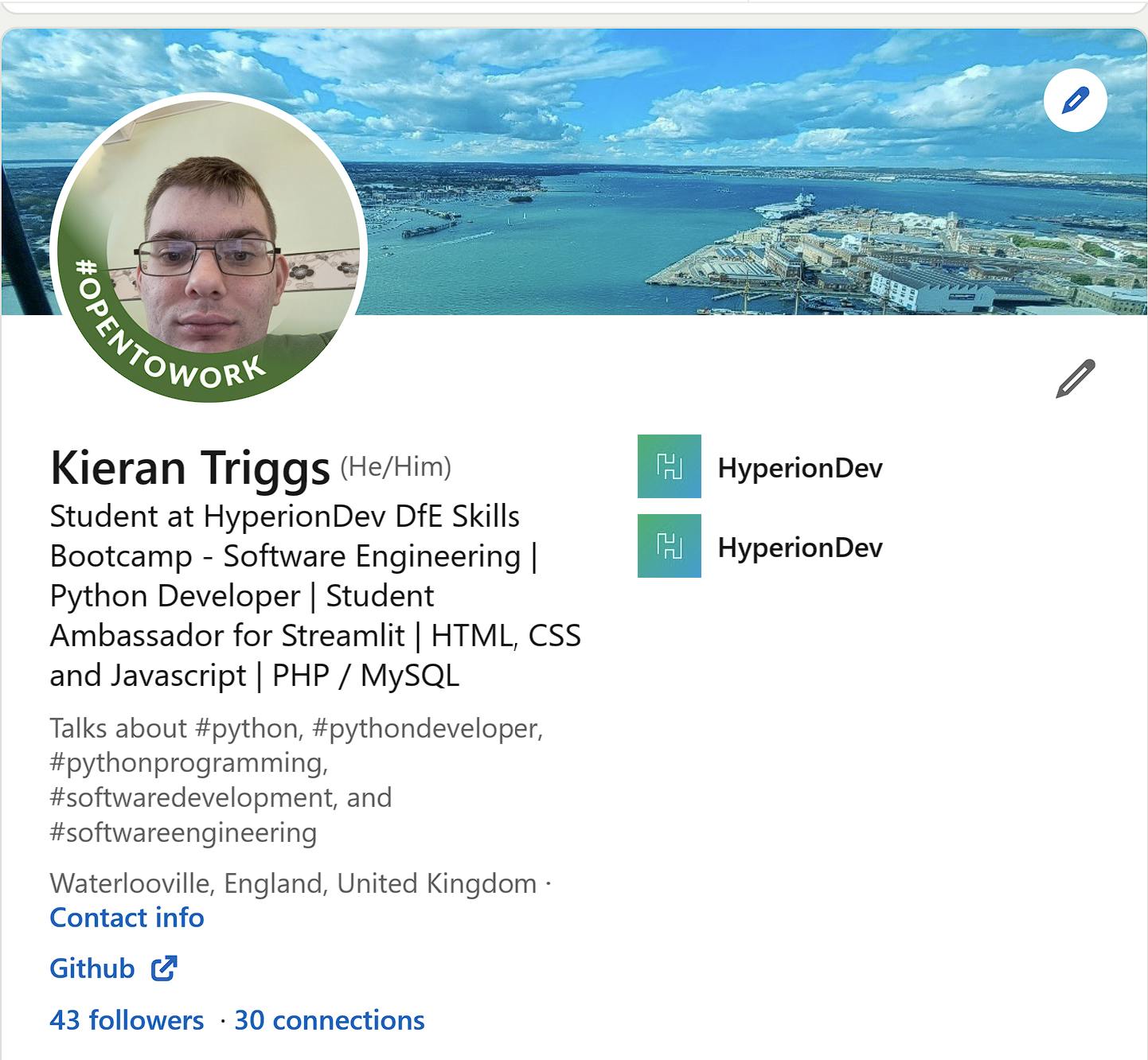
So as you can see, I have said that I'm a student at HyperionDev DfE Skills Bootcamp, in software engineering I have also said that I am a Python Developer, A Student Ambassador for Streamlit, and I have then listed all my highlighted skills, for example, HTML, CSS, Javascript, PHP and MySQL. Now it is important to note that you can't put these exact skills on your profile if you don't have those skills, that's like putting on your resume that you are good at coding when you haven't written a line of code in your life. You also want to add your contact info, so that employers can contact you for job offers. It's also advised that if you are looking to find work, you specify that in your profile, by turning on the open to work option.
Converting your account into a creator account.
It is also advised that you turn on creator account features in your account, this is essentially making your profile more public-facing, meaning that you are far more likely to get noticed on LinkedIn
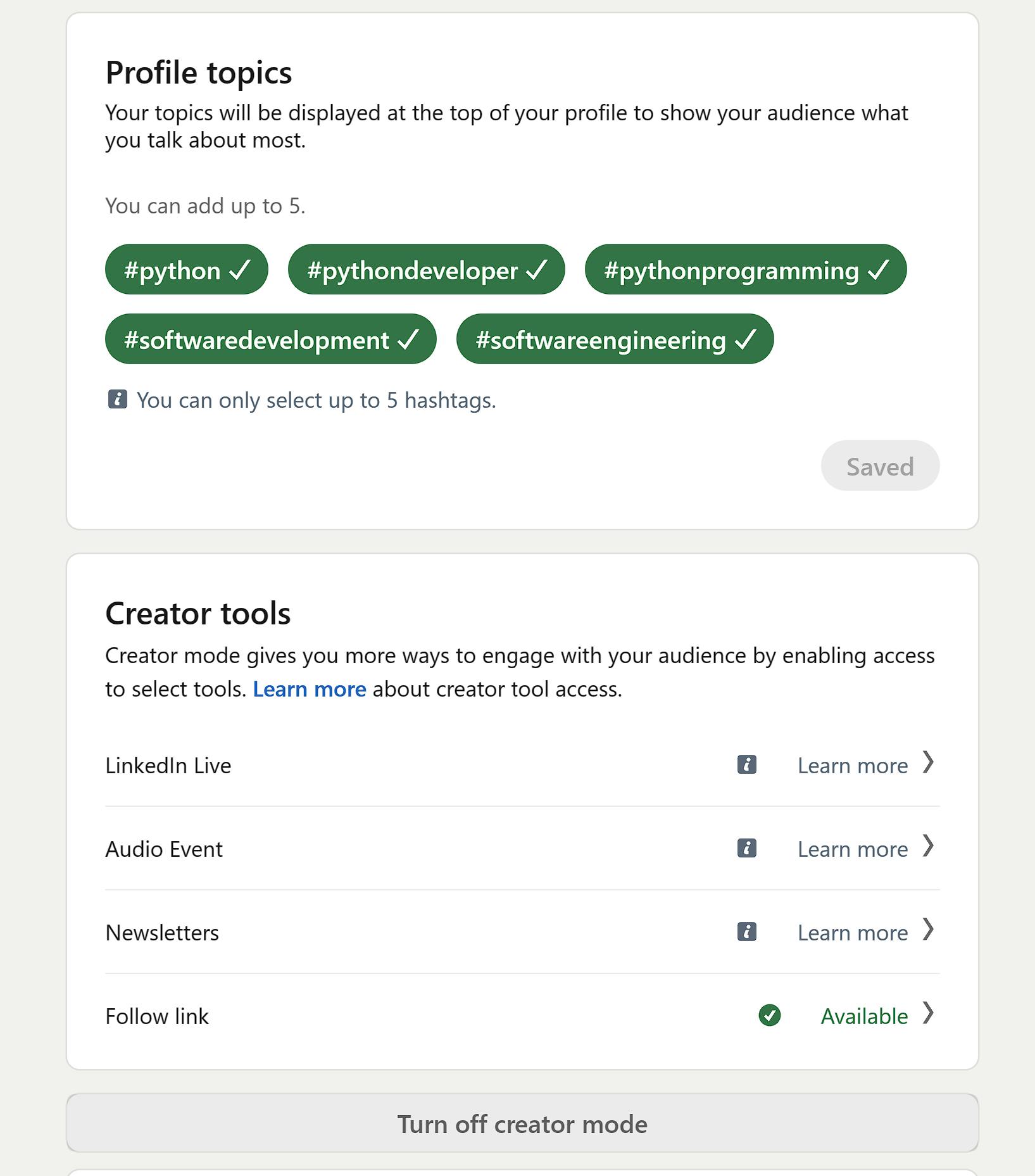
I have also set up my profile topics on my creator account, which will display as hashtags in your bio.
It's your about so make it count!
Most people won't think about filling out their About section, this is important for a five-star profile and can help LinkedIn to recommend you to other people with similar interests and educational backgrounds.
If you want to make your about section count, make sure to give yourself a good description, and list all your skills here too. make this as detailed as you can, the more detail the better.
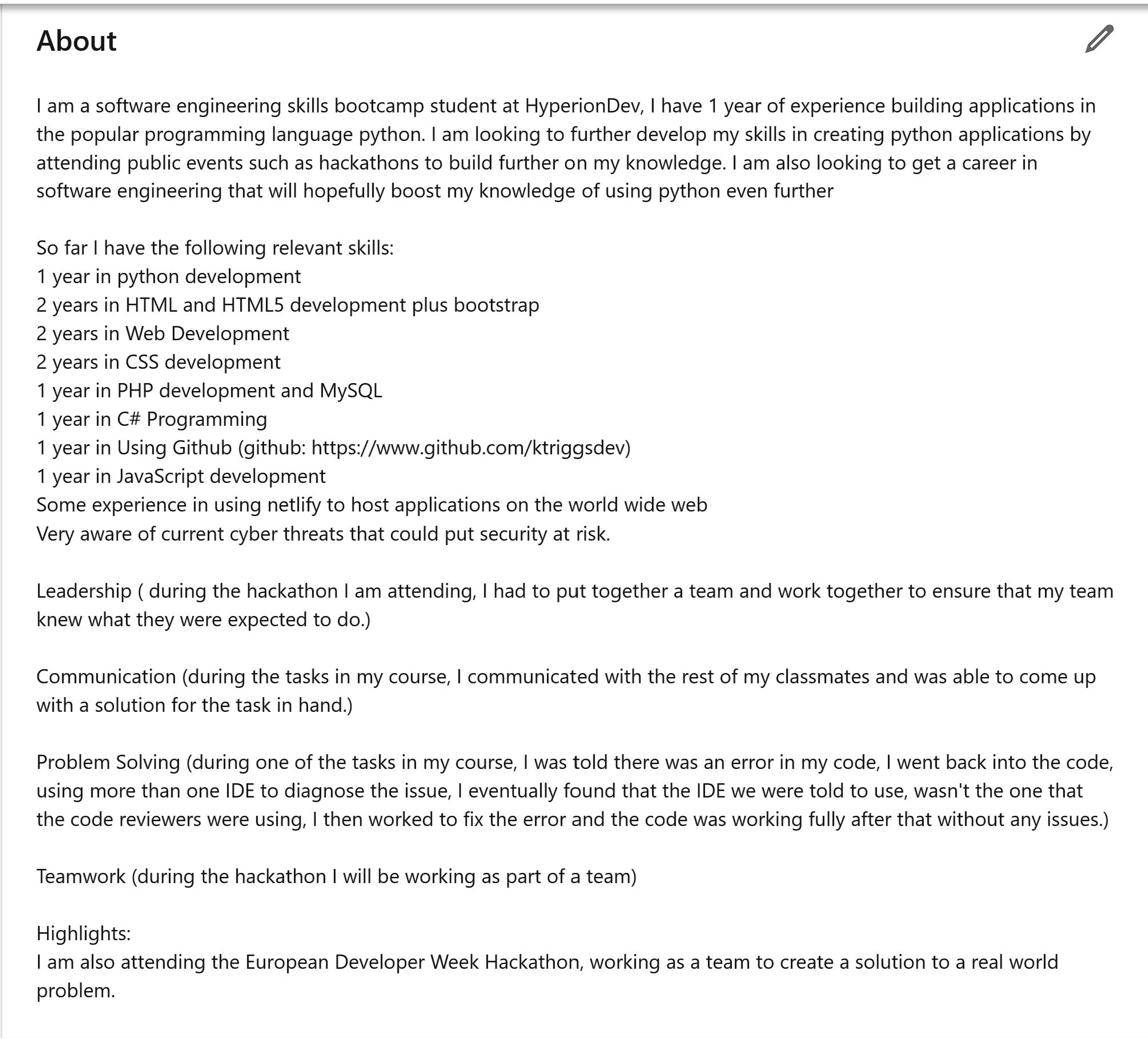
make sure to pair those skills you have mentioned with your educational background to provide solid proof of where those skills were learnt, similarly, if you already have a job, with those skills, make sure to pair those skills with that workplace.
list your achievements too, if you are a developer for instance, and you took part in a hackathon, list it in your about me, explain your part in the project, and what you did.
List that relevant work experience and your educational background
if you want to find work on LinkedIn, you should list your educational background and work experience, and make sure to go into lots of detail about what the course you did involved, or what the work experience involved. Keep all work experience relevant to the industry you are trying to find work. Make sure to list any certifications you have, these are important.
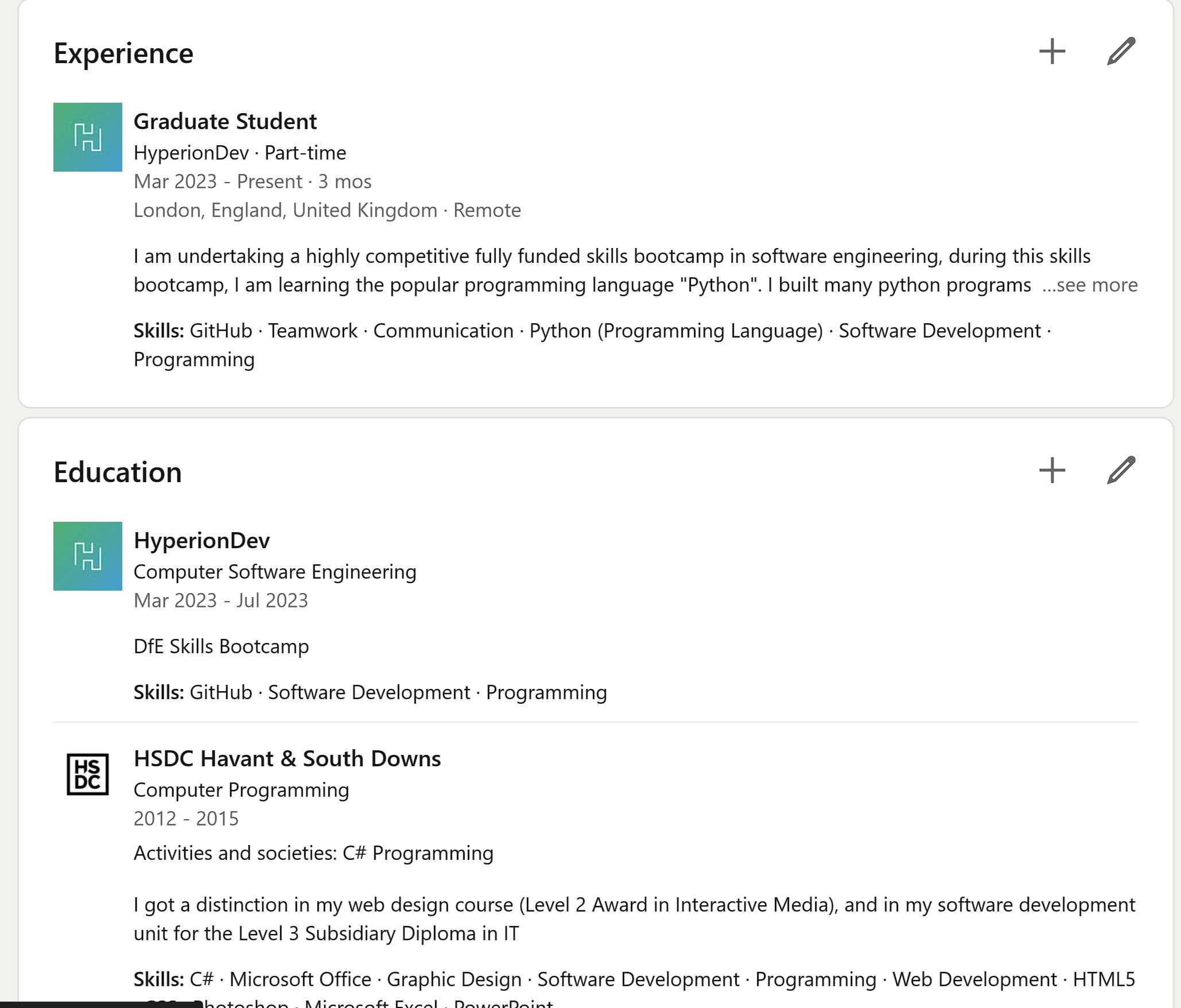
List projects you have worked on
Made a project you are proud of? Share it! LinkedIn has a profile section for projects so that employers can see what you have created.
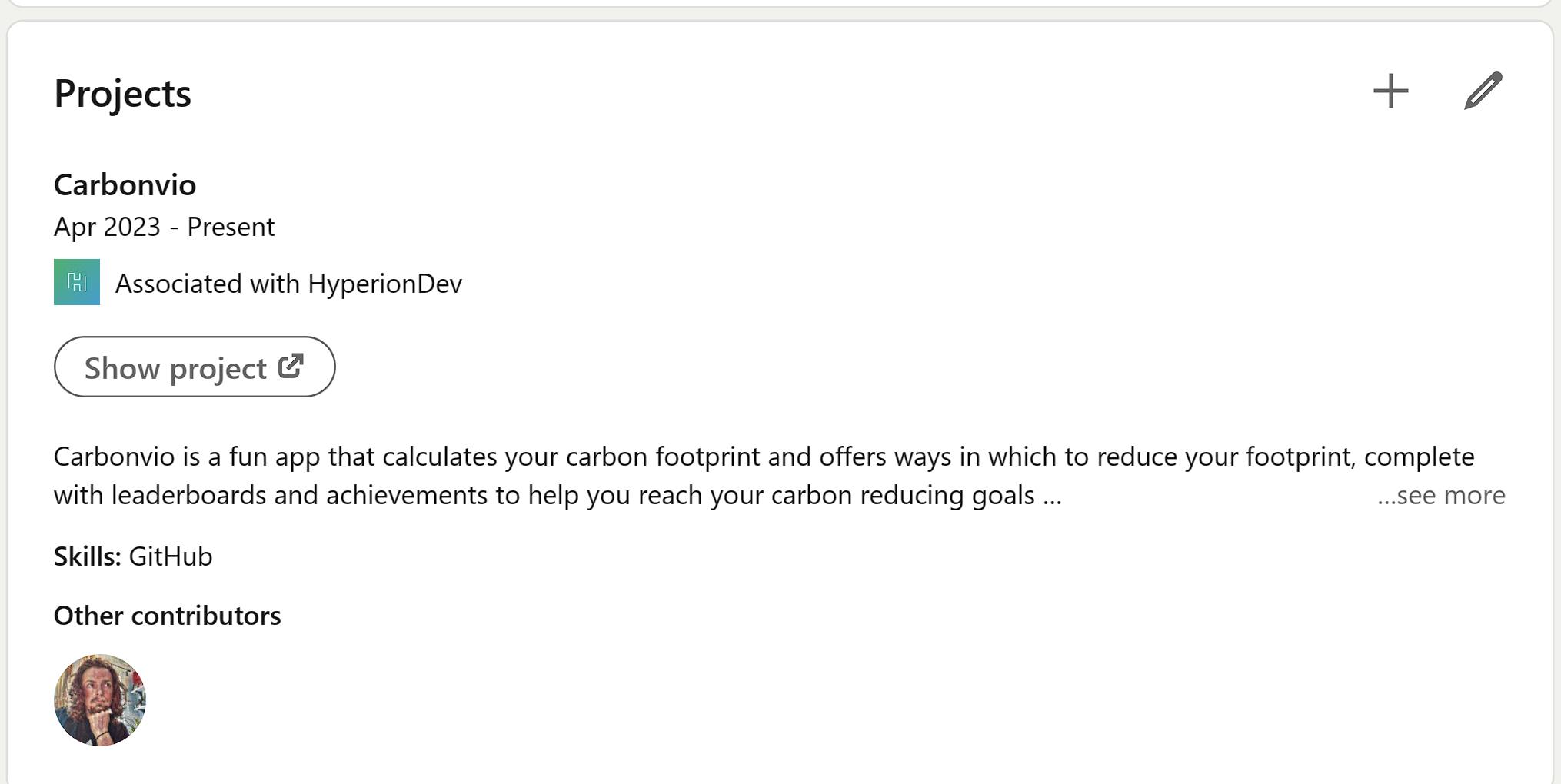
Recommendations are key
If you receive a recommendation from someone, that will usually help show employers how good you are at certain skills, it's a chance to let your skills shine. I asked my peers in my course, to write a recommendation for me, and they did.
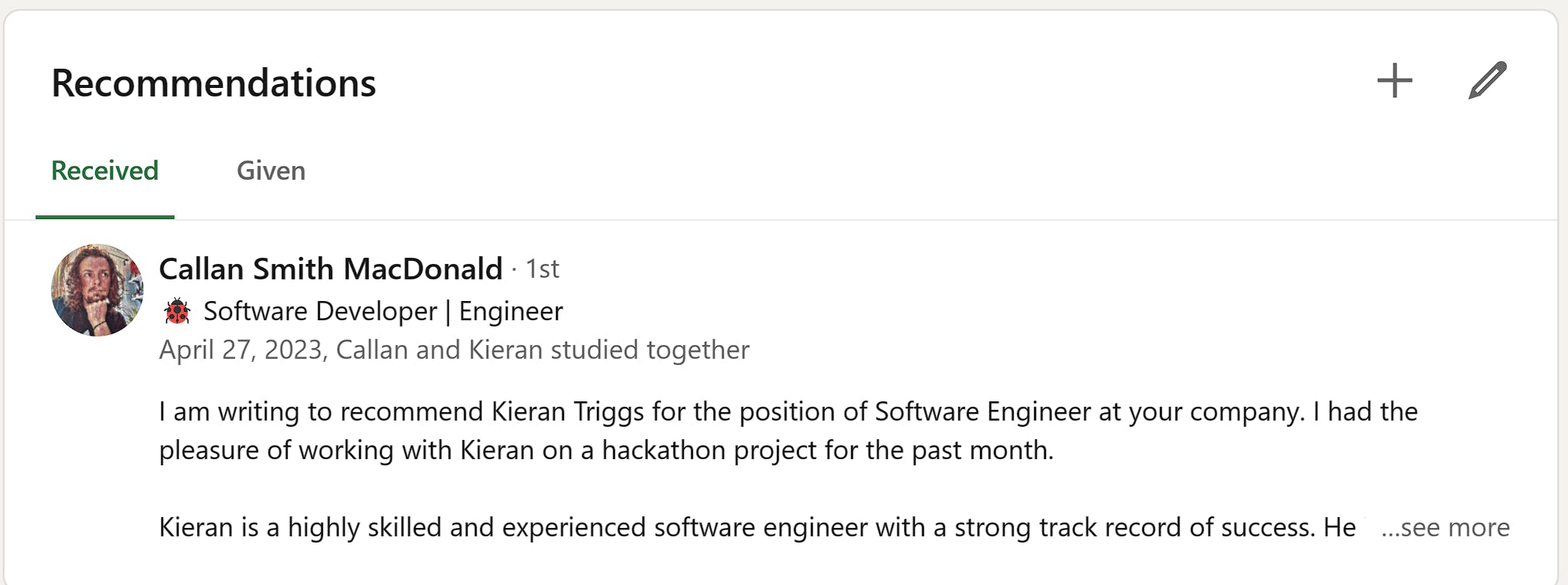
Now here comes the part you have been waiting for.
So how do you make those valuable connections?
The answer is simple, the connect button is a really easy way to request to connect with someone on LinkedIn, however you don't want to connect with any person, the trick is to connect with people who have similar interests, for example, people who study the same course as you are more likely to hit the button that says accept than those who study a completely different course. additionally, people who are software developers might be a great connection to request, but someone who is for instance a sales assistant, would not be best for a developer to connect with. similarly, if the person is using a completely different programming language than you, you might find it best to move on to someone else who is using the same programming language.
Do you want to use hashtags in your posts? Yes, but only up to 5 or 6 hashtags max. don't use irrelevant hashtags as this could be seen as spam.
one last thing, join groups, they do help increase engagement, as long as you comment on posts in the groups.
I hope this has been a helpful insight for you all into how to use LinkedIn and I hope you will find LinkedIn easier to use and gain those valuable connections. If this has helped you, feel free to subscribe to my blog posts, and leave a tip if you are feeling extra generous.
